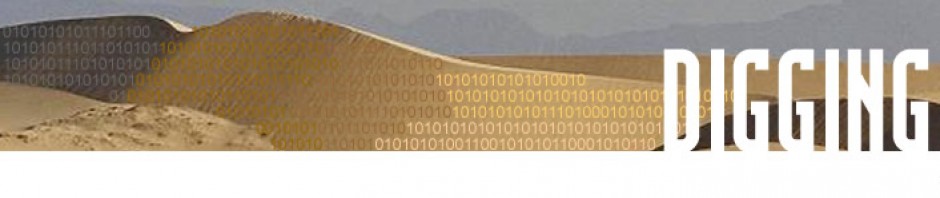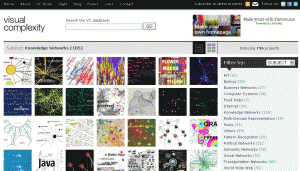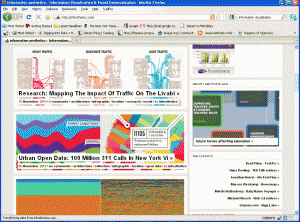Citation
Katifori. A., Torou. E., Vassilakis. C., Lepouras, G., Halatsis, C.. Selected results of a comparative study of four ontology visualization methods for information retrieval tasks. Research Challenges in Information Science, 2008: 133 – 140
Summary
This paper is a user study to evaluate performances of four different ontology visualizations for information retrieval tasks.
The author chose four visualization methods. They are Protégé Class Browser, Jambalaya, TGViz, and OntoViz.
(1) Class Browser is a simple visualization technique, representing is-a inheritance relationships through the indented-list paradigm, with subclasses appearing below their superclasses and indented to the right.
(2) Jambalaya employs nested nodes to denote the is-a type relationships among classes. Node nesting is also used for instance-of relationships, thus a class node contains both its subclasses and its instances.
(3) TGViz Tab (Touchgraph Visualization Tab) depicts the ontology using a spring–layout technique. According to this technique nodes (classes) repel one another, whereas the edges (links) attract them, thus nodes that are semantically similar are placed closed to one another.
(4) OntoViz renders the ontology as a two-dimensional graph using a vertical tree layout where parent/child relationships are derived from the is-a links within the ontology.
Users were assigned nine information retrieval tasks separately upon these visualization systems. Finally, they were asked to fill in a questionnaire consisting of two parts. In the first part users gave their opinion on various characteristics, the perceived ease of use and usefulness of each visualization. In the second part, users were asked to rate the four visualizations comparatively (1st to 4th).
This paper compares each visualization method in aspects of Correct Answer Percentages, Comparative Measured Times, and User Comments, and gets the conclusion that Class Browser was the overall “winner” of all aspects, and OntoViz had serious interaction problem. Future work includes the more focused study of individual visualization features, as well as the creation of a visualization for entity evolution.