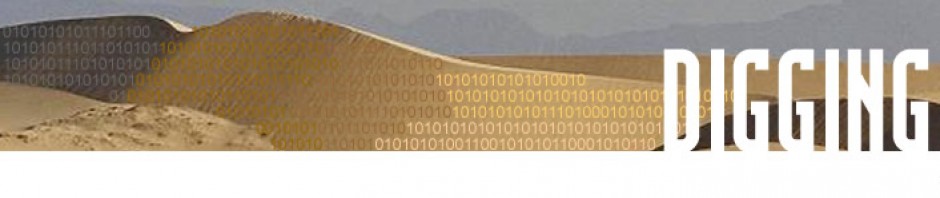Citation
Akrivi Katifori, Constantin Halatsis, George Lepouras, Costas Vassilakis, Eugenia Giannopoulou. Ontology visualization methods – a survey. ACM Computing Surveys (CSUR), 2007(39):10:1-10:39
Summery
This paper overviews different technologies for ontology visualization. It is an attempt to summarize existing literature related to ontology visualization, provide comprehensive cataloguing of existing method characteristics as well as record their strong points and weaknesses in relation with user tasks.
1. Elements visualized include Classes, Instances, Taxonomy, Partial Views, Multiple Inheritance, Role Relations and Properties
2. Visualization Types:
(1) Indented List
The taxonomy of the ontology is represented as a tree, like Figure 1
 Figure. 1. The Prot´eg´e class browser
Figure. 1. The Prot´eg´e class browser
(2) Node-link and tree
Represents ontologies as a set of interconnected nodes, presenting the taxonomy with a top–down or left to right layout, like Figure 2 and Figure 3
 Figure 2 Prot´eg´e OntoViz visualization
Figure 2 Prot´eg´e OntoViz visualization
 Figure 3 OntoSphere visualization
Figure 3 OntoSphere visualization
(a) Root Focus view: visualize role relations among some upper –level classes; (b) TreeFocus view: visualize tree structures of subtrees of a selected class
(3) Zoomable Visualization
This category contains all the methods that present the nodes in the lower levels of the hierarchy nested inside their parents, and with smaller size than that of their parents. These techniques allow the user to zoom-in to the child odes in order to enlarge them, making them the current viewing level. (Figure 4)
 Figure 4 Grokker. visualization of the results of a Web search on “ontology visualization.”
Figure 4 Grokker. visualization of the results of a Web search on “ontology visualization.”
(4) Space-filling
Space filling techniques are based on the concept of using the whole of the screen space by subdividing the space available for a node among its children. The size of each subdivision corresponds to a property of the node assigned to it—its size, number of contained nodes, and so on (Figure 5)
 Figure 5 Treemap with path to instance “Toronto Raptors” highlighted
Figure 5 Treemap with path to instance “Toronto Raptors” highlighted
(5) Focus + context or distortion
This group of techniques is based on the notion of distorting the view of the presented graph in order to combine context and focus. The node on focus is usually the central one and the rest of the nodes are presented around it, reduced in size until they reach a point that they are no longer visible. Usually a hyperbolic equation is used to this end. The user has to focus on a specific node, in order to enlarge it (Figure 6 and Figure 7).
(6) 3D Information landscapes
A very common metaphor used in VR environments for document management is the landscape metaphor, where documents are placed on a plane as color- and size-coded 3D objects (Figure 8).
 Figure 8 Harmony Information Landscape
Figure 8 Harmony Information Landscape
3. Advantages and disadvantages for each type
4. Task Support
(1) Overview. Gain an overview of the entire collection.
(2) Zoom. Zoom in on items of interest. When zooming, it is important that global context can be retained.
(3) Filter. Filter out uninteresting items.
(4) Details-on-demand. Select an item or group and get details when needed.
(5) Relate. View relationships among items.
(6) History.Keep a history of actions to support undo, replay, and progressive refinement.
(7) Extract. Allow extraction of subcollections and query parameters.
Not all tasks may be supported by visualization.
5. Conclusion-Future Work
Some ontology management tools already provide combinations of visualization methods. Prot´eg´e [Prot´eg´e Projecthttp://protege.stanford.edu] for example includes several visualization plugins that are coupled with the Prot´eg´e indented list Class Browser.
visualizations should be coupled with effective search tools or querying mechanisms. Browsing is not enough for tasks related to locating a specific class or instance, especially for big ontologies.